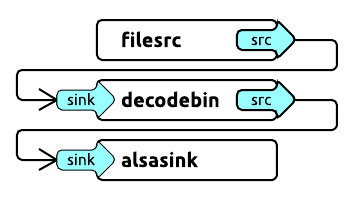AmLogic s805x GXL SoC board bring up
One of the previous projects was related to bringing up our newly developed board with the AmLogic s805x SoC CPU board. I will describe how the proccess of bringing up looks like, what was tested and also we will take a look how the AmLogic board flashing proccess is carried out for GXL platform (G12B and more recent are very similar). This is our board:
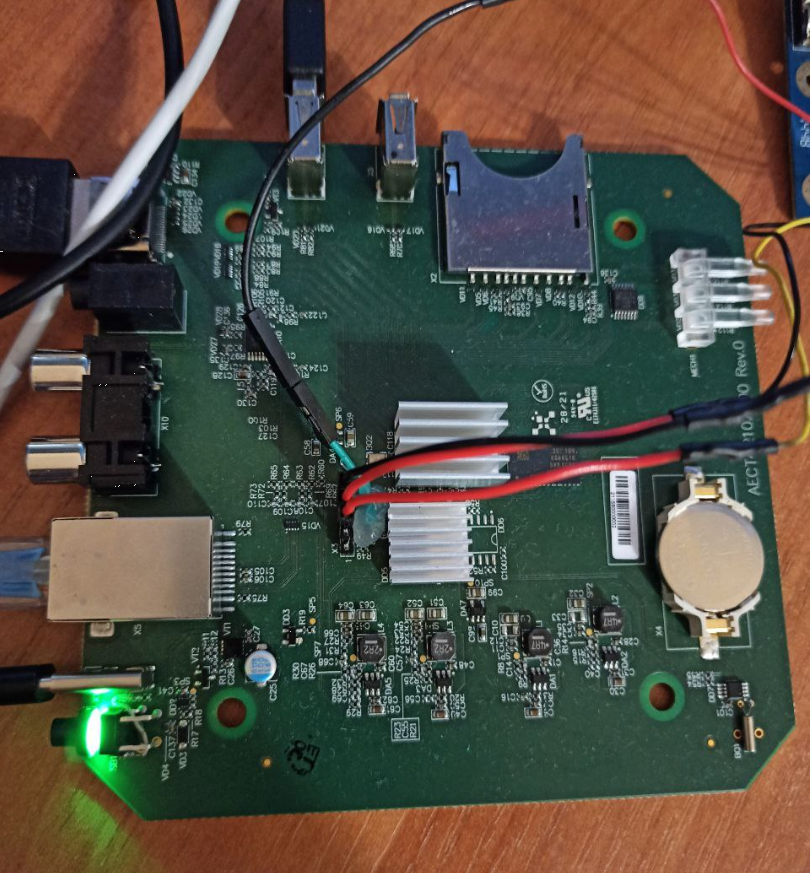
The first stage of bringup is to build image for reference board. Our case is p241. We took a113 sources for this. Build p241 reference sources:
Build image
1
2
3
4
5
6
7
# You need arm-linux-gnueabihf-gcc and aarch64-linux-gnu-gcc to be installed in system toolchains
$ sudo apt-get install zlib1g zlib1g-dev
$ source buildroot/build/setenv.sh
# Choose “mesongxl_p241_32_kernel49” // 37
$ ln -s aml-4.9 kernel/aml-3.14
$ ln -s aml-4.9 hardware/aml-3.14
$ make
After the proccess in complete everything will be at output/mesongxl_p241_32_kernel49/images with folowing parts: